Financial Class
Objective: Gain an understanding of Financial hierarchy and how to create a Financial Class or Financial Subclass.
The Financial Class and Financial Subclass are used to categorize components for finance and accounting purposes. An organization's Financial Class and Subclass structure should align with the way components are categorized for financial reporting purposes.
The Financial Class and Financial Subclass hierarchy can be configured within the Admin module.
Creating a Financial Class and Subclass
From the Navigation Sidebar, select the 'Admin' module and select 'Accounting' from the Navigation Dropdown.
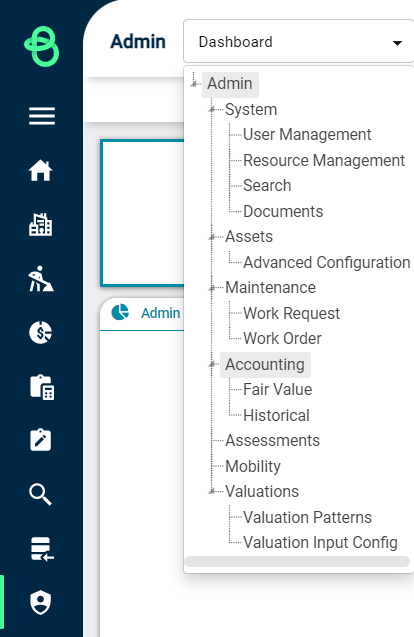
The Financial Class Hierarchy is a two-level structure. The top level is the Financial Class. The second level is the Financial Subclass. Each Financial Class can have multiple child Subclasses.
In order to create a new Financial Class, click the 'Create Class' button.
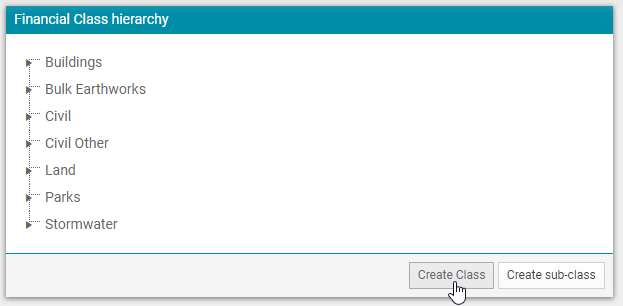
Selecting 'Create Class' will produce the following view.
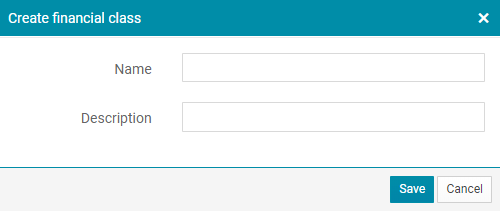
Enter the 'Name' and 'Description', then click save.
This will create a new Financial Class entry at the top level.
In order to create a new Financial Subclass, click the 'Create Subclass' button.
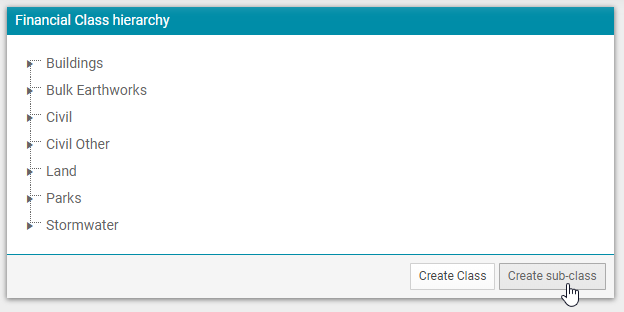
Selecting 'Create Subclass' will produce the following view.
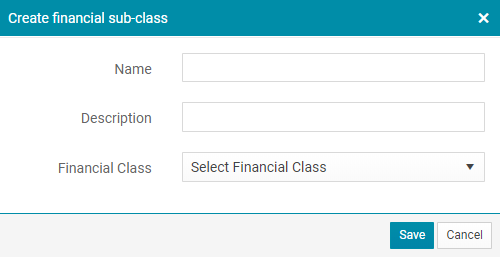
Enter a 'Name' and 'Description'. The parent Financial Class must also be selected from the Financial Class Drop down menu. Finally, click the save button and a new entry will be created under the chosen parent Financial Class.
A created Financial Class and Subclass can be deleted by first selecting the Financial Class in the Financial Class hierarchy, and then selecting the Delete button within the Financial Class hierarchy.
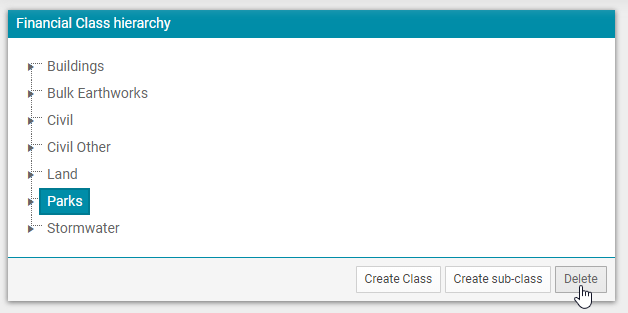
NOTE The names of Financial Classes and Subclasses have a character limit of 100.
How to create Financial Class and Financial Subclass
NOTE Financial Class and Financial SubClass attribute details must exist within the Assetic Asset Register prior to recording financial data against a component.
